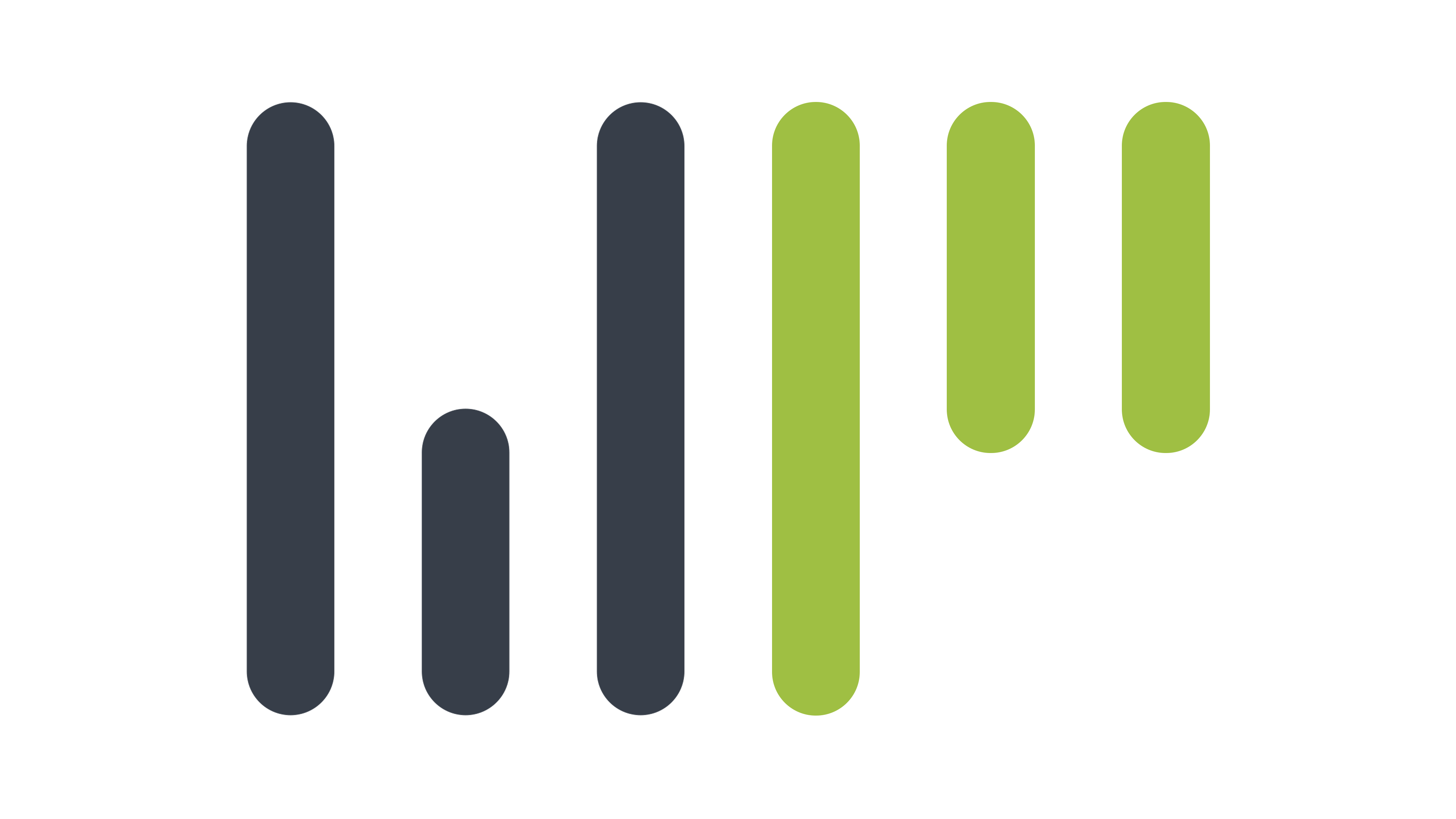The importance of digital resource libraries for educational institutions cannot be overstated. A well-structured resource library can improve learning outcomes, provide easy access to materials and enhance the institution's reputation.
If you are a school, college, university or educational centre of any kind, this blog has been created to help you design and implement an effective online resource library for your students.
What is a resource library?
A resource library is a website resource centre for schools, colleges, universities and educators of all kinds.
It’s a hub where learners can access all kinds of supportive educational materials, such as study guides, past papers, research publications, eBooks, video lectures, podcasts, webinars and interactive tools, even entire courses. If appropriate, you could include well-placed blogs and articles.
It needs to be user-friendly, laying resources out in such a way that students can easily find a subject and get the information they need. The reason we call it a library is because it should be exactly that – a place of reference to help learners in their studies.
Benefits of a resource library for educational institutions
Of all the education website tools you could have, a resource library has to be one of the most beneficial for learners – and that means for your centre too.
A resource library for education is a phenomenal tool. Not only does it enhance learning by giving centralised access to learning materials, it also improves student engagement and satisfaction.
It shows you as being fully invested in the success of your learners, providing enhanced collaboration between your institution and each individual.
In addition to this, you have the opportunity to optimise your content, improving your Search Engine Optimisation (SEO) rankings and website traffic. And once your visitors have arrived at your website, it will be apparent that you are an authority on the subjects you teach. Potential students or parents will want to be sure about this before shortlisting you as one of their top education providers.
Step-by-step guide to creating a resource library
Let’s look at how to create a digital library in just six simple and actionable steps.
Step 1 – Define your goals
The very first step is determining the library’s primary purpose. Who is it for? Is it simply a hub for student resources that only students can access? Or is it a faculty collaboration? Or will the public be able to access it?
Knowing your target audience will help as you design your library. Making it user-friendly and engaging will be easier. The entire process will be more streamlined.
Step 2 – Identify and organise content
Identifying and organising the content comes next. Keep your audience in mind as you work through this process.
For efficiency, repurpose what you already have available, where possible. That said, avoid using older content just for the purpose of adding in as much content as possible. That’s not what a library is for. Remember, it’s for useful information and resources that will help learners in their studies.
Tweaking old content is a great way to reuse what you have, updating it and making it current, but without having to rewrite it all over again.
Once you’ve done this, assess how many new resources you need to create and organise this.
Categorise your resources by subject, user type – for example, students or faculty – or by file type.
Or combine these methods. You could categorise by subject and then have sub-categories, such as video content or podcasts.
Update your categories from time to time, if necessary, to keep things running smoothly.
Step 3 – Choose the right platform or tools
When it comes to choosing the best platform for your library, you’ll be spoilt for choice. What’s important is that whichever CMS you choose, it needs to support user-friendly navigation.
Step 4 – Optimise for accessibility and user experience
Take a holistic approach to optimising your library for accessibility and user experience. Ensure accessibility compliance and provide multilingual support if necessary. Use simple navigation, clear search functionality and filters.
Using tags or keywords can help visitors find what they’re looking for fast, saving them from having to trawl through copious resources.
Step 5 – Promote your resource library
Take every opportunity to share your resource library updates on social media, in newsletters and through internal channels. Use blog CTAs to direct readers to the hub.
Make students and staff aware of its value by highlighting its many benefits.
Step 6 – Maintain and update your resource library regularly
Maintaining and updating it regularly keeps things fresh and current, keeping audiences interested and engaged. Carry out regular checks so you can remove outdated or irrelevant content. Encourage faculty contributions wherever possible.
Not only is a resource library an incredible tool for learners, it’s also a remarkable marketing tool for your school, college, university or education centre. Having an effective hub for resources is a way to present your institution in a favourable light. It shows you care about your students and their progress.
If you’re thinking about designing a resource library for your website, or improving your current one, the WEBPRO Education team is experienced and proficient, and will be glad to help.