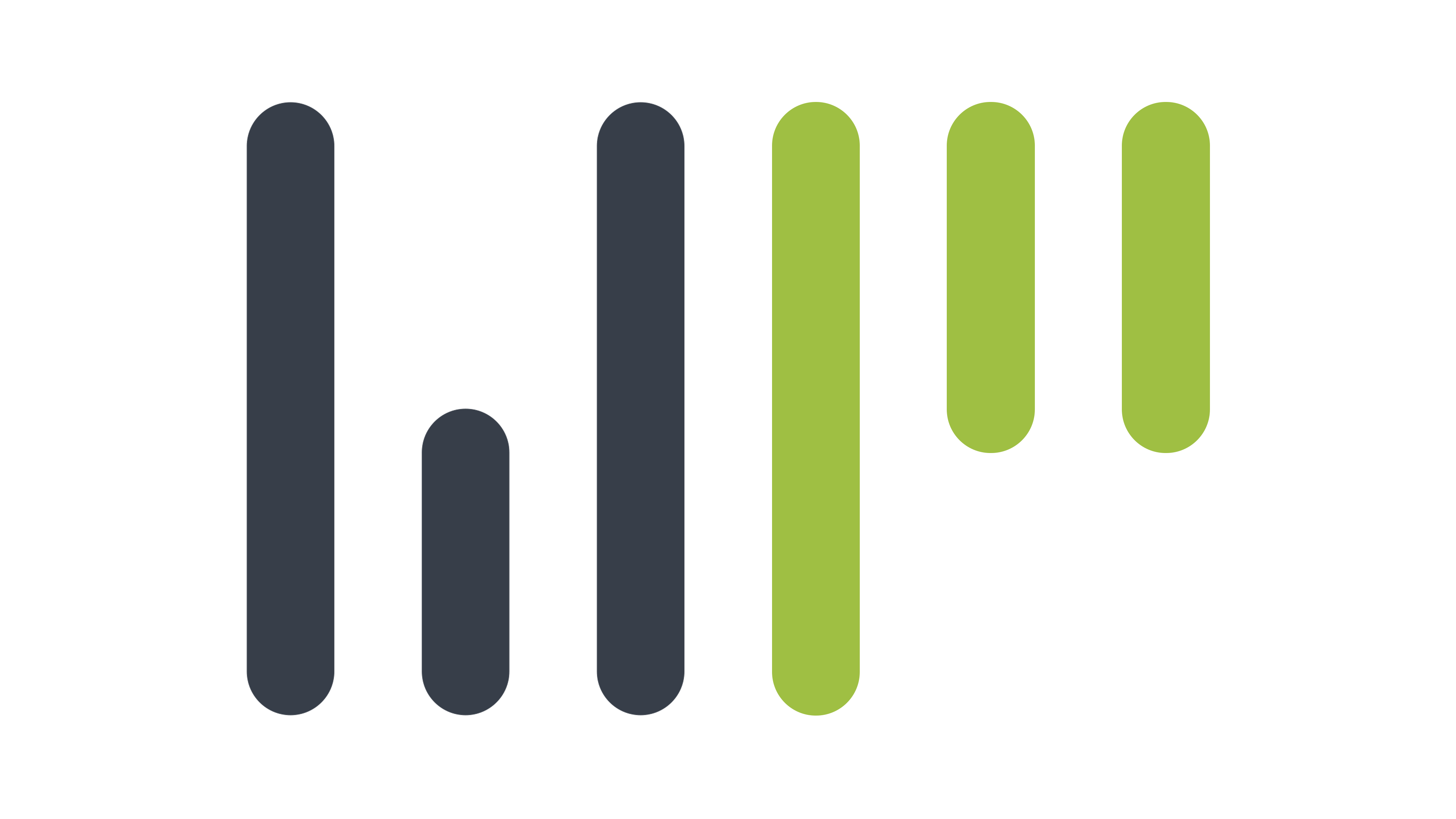There’s a big difference between creating a website and creating one that is user-friendly. This can be particularly difficult for schools, colleges and university websites that often contain lots of content. However, it is possible to have a large website that is easy to navigate and use.
The critical factor is to view your website through the eyes of a visitor. For your students and their parents to get the most from your website, they need to be able to quickly and easily access the information they are looking for. Of course, you don’t have to do this alone. We have the expertise to help.
Create a simple menu structure
Making your website user-friendly starts with looking at how easily users can navigate to other relevant pages. Even a large website with lots of content can have a simple menu structure, the key is a considered design and how the content is laid out and linked throughout the site. There is no one-size-fits-all, but all sites must adopt best practices for optimal user experience.
The type of menu you use (classic across the top, sidebar, burger, etc.) will depend on the overall look and feel of your website and how large your menu is, however it should always be simple and easy for users to navigate. Your main menu content should be grouped so you have a simple top-level menu with sub-menu items linked from these overarching topics. In the website business, these are referred to as ‘Parents’ and ‘Children’ – apt for an education website!
The way sub-menu items are displayed will again depend on the design of your website and how many items you have to include. Some websites can get away with just having a simple drop-down list of clickable sub-menu items whereas websites with larger menu structures will need to look at alternatives like adding a second sub-menu to your drop-down lists or using a mega menu.
A mega menu unfolds when it is interacted with e.g. when a user hovers over or clicks on the main menu items. A mega menu takes up all, or at least a large part, of the screen and is generally a lot more interactive than a simpler menu structure. With a mega menu, you can add images, icons, descriptions and links to other relevant items such as related blogs. These tend to add interest, increase interaction and movement to your menu, which can improve the user experience.
Regardless of the type of menu that is most suited to your website, you should always incorporate an action that is applied when a user is viewing the menu with their mouse, such as a colour change or some type of movement. This adds interest and movement and encourages the user to take action. You should also consider the addition of a ‘sticky’ menu which means your main menu ‘sticks’ to the top of the page as a user starts to scroll down, allowing them to navigate to other areas of your website without having to scroll back up to the top of the page.
Get the layout right
The way content is presented is an important factor for making your website user friendly, particularly if there is a large volume of resources, as is generally the case for an education website. Creating various sections on each page allows content to be broken up to make it more readable. This also allows for the use of colour, shapes and images which adds interest to your website and enhances its design. Remember, a website has to look as good as it functions!
It's also crucial, particularly as education providers, to cater to different learning and engagement styles. You will have a range of people accessing your website for information and your content needs to work for all of them. People process information in a variety of different ways:
- Through reading detailed information
- Through reading a small amount of key information
- Through graphical content such as infographics
- Through visual, interactive content such as video
Ideally, your website pages should include a mix of content types to cater to all users.
Keep it simple
Many website owners feel that unused space (often referred to as white or negative space), is wasted space. However, filling each page with content will make it feel crowded and make it less easy to digest. It will be harder for users to focus on the information that matters. Some strategic negative space is beneficial, despite its name, and should be used around text to improve the user experience. The text itself needs a clear, relevant headline and space between it and the main body of information. It will draw visitors' attention and allow them to understand the most important messages. Don’t be tempted to fill the white space with graphs or other information. These absolutely have a place, but they should be added with thought and in their own dedicated space.
Other important factors
There are a few other general ‘rules of thumb’ to follow when thinking about how to make your website as user-friendly as possible:
- Add a search filter that allows users to find content by keyword or phrase
- Use your brand colours to make links and buttons stand out
- Ensure your website works well on all devices
- Make your website accessible
- Have your website tested for speed efficiency