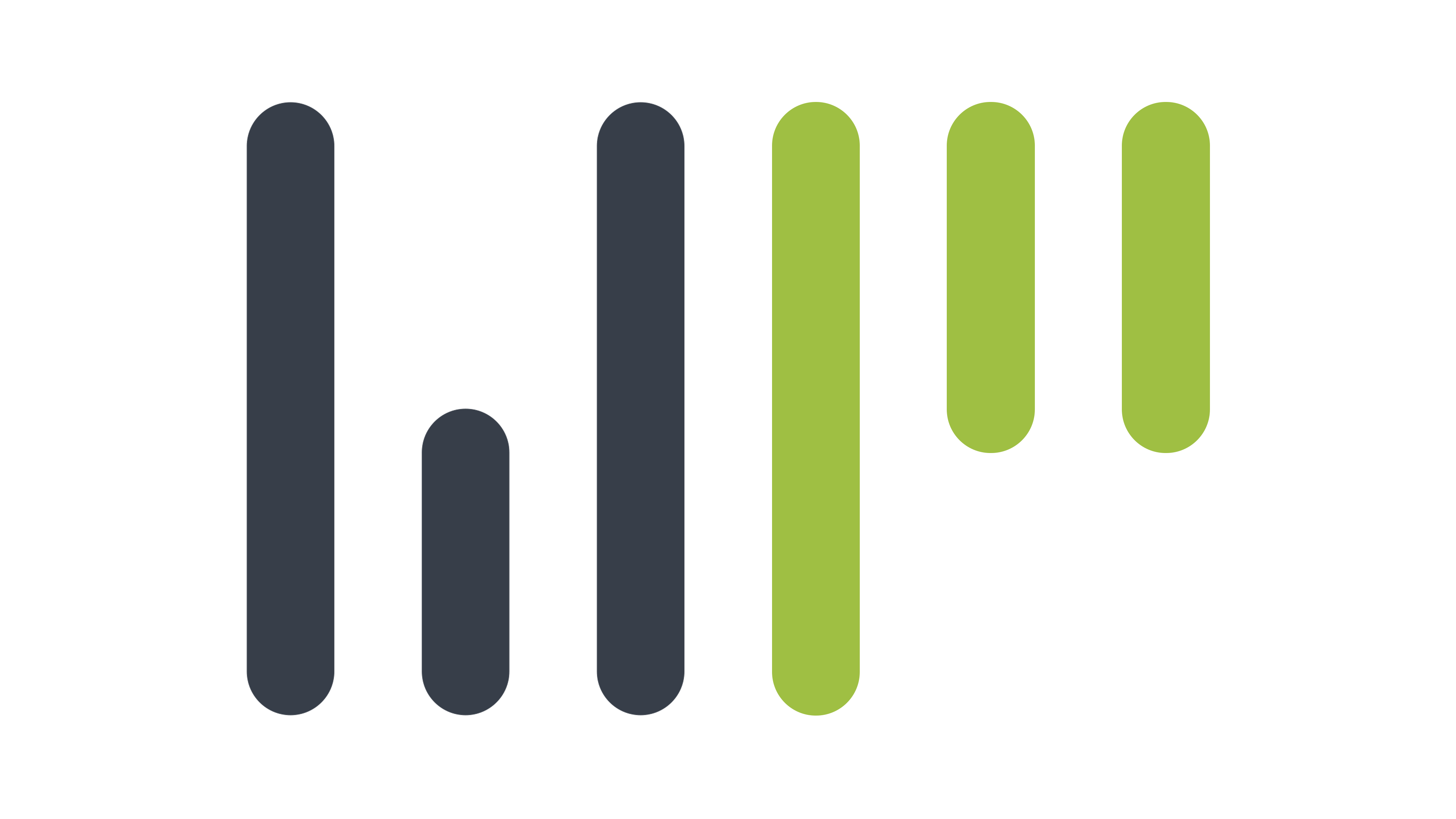Websites for schools, colleges and universities naturally have copious amounts of text which can be discouraging to many users, especially if it’s complicated. A key part of making your education website accessible to anyone is ensuring the text is easy to read. But accessibility is more than just looking at the content. For your website to be genuinely accessible, it needs to be usable by anyone, regardless of their abilities or disabilities.
Making your website accessible makes it a more interesting and rewarding experience for all involved. That increases the amount of time visitors spend digesting your material and understanding it. In other words, for your education website to flourish, you need to make sure anyone can enjoy using it. Here are some ways in which you can make your website more accessible.
Adding alternative image text
Alternative image text can, and should, be added to any image on your website. The text should briefly describe what the image depicts and, bonus tip, the image file name should contain some of the alternative text as well for a little search engine bump.
This text is used by people unable to view the image. This may be due to settings, geographic limitations or if they are visually impaired. It can be read or the computer can speak the text, allowing visitors to understand the image content. This text is also used by search engines, it allows them to understand your content better and can boost your ranking.
Using video transcripts
Video has become an essential element of any website. It’s easy to absorb sometimes complex information and can be entertaining. However, this isn’t beneficial if the person watching the video has hearing impairment.
Video transcripts are a complete text description of your video content, allowing those with hearing impairments to read what is being said. It also allows people to read the text while playing a video with the sound off. Adding both types of content is also advantageous when it comes to your website rankings.
Enlisting readable fonts
There are hundreds of fonts to choose from. However, before you pick a font for your school website, consider how easy it is to read.
This is something that is so often overlooked because, for most people, reading is so easy. However, big blocks of text can appear very different depending on the font used. In addition, when the screen is magnified, fonts don’t always appear as clear.
Take the time to evaluate your font, specifically how easy it is to read in blocks and when magnified and consider how different fonts can look online compared to printed.
Balancing contrasting colours
Colour is an essential part of any website. Your choice of colour can help your website stand out from the competition or simply make it look more attractive. In many cases, the colour scheme is chosen based on what message the brand is trying to get across. For example, earthy tones are common on environmental websites while financial advisers and mortgage brokers go for blues, the colour psychologically associated with trust.
However, introducing contrasting colours is a great way to emphasise specific sections of information and ensuring a contrast between text and background colour will help all readers see the text more easily.
Offering language translation
School websites, just like GPs and dentists, serve everyone in the community. Britain is a melting pot of cultures and ethnicities and not everyone’s first language is English. Your website should accommodate this with the inclusion of a language translator.